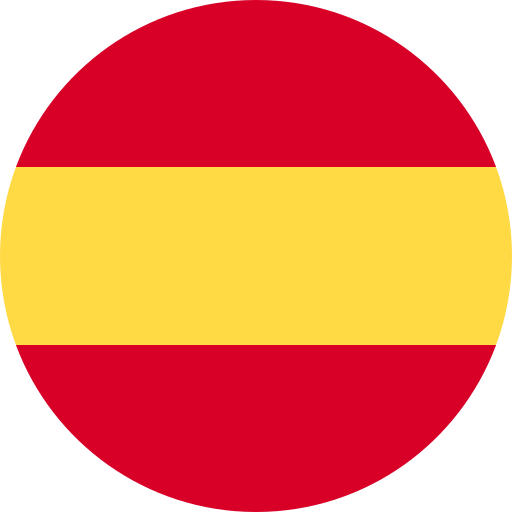Dynatrace is one of the leading Application Performance Monitors (APM) on the market, capable of intercepting all the traffic of your applications, to detect performance problems and indicate specifically when and why an error occurred, even at the level of code and database queries.
In this article, we show you how to improve incident response by getting your Dynatrace alarms notified by phone calls using 24Cevent software.

Improve your incident response times
One of Dynatrace’s key features is its ability to generate real-time alarms when system problems are detected. These alarms are sent through various channels, such as email, SMS or webhooks, however, phone calls are not natively available. Not having an automatic telephone call system means that any critical incident detected during non-business hours will not be attended to until the beginning of the next working day.
If we want to improve platform uptime and customer experience, improving response times and reducing MTTR (mean time to repair) is one of the most important indicators to achieve this.
Automatic notifications by phone call play 2 critical roles in this process:
- Reduce MTTA (mean time to acknowledge), where by having a predefined decision matrix, the time from when an incident is detected until the person in charge is notified is reduced to a couple of seconds.
- Reduce MTTR by being able to have 24×7 support shifts in case of events.
Configure Dynatrace integration
As a prerequisite, you must have an account created in 24Cevent, the platform that will perform the automatic 24×7 notification of dynatrace alarms by phone calls.
To configure Dynatrace, go to Settings –> Integrations –> Problem Notifications.
- Notification type: “Custom Integration”.
- Display Name: Any name representative of the integration
- Webhook URL: In your 24Cevent dashboard you will have access to the integration url.
- Custom Payload: In this variable, all the variables that will be sent to 24Cevent are indicated in JSON format, which can be used for filters, columns in the event management panel or even as variables to customize the notification message. Example:
{
"State":"{State}",
"PID":"{PID}",
"ProblemTitle":"{ProblemTitle}",
"ProblemSeverity":"{ProblemSeverity}",
"ProblemImpact":"{ProblemImpact}",
"ImpactedEntity": "{ImpactedEntity}",
"ImpactedEntityNames": "{ImpactedEntityNames}",
"ProblemURL":"{ProblemURL}",
"ProblemDetailsText":"{ProblemDetailsText}",
"Resolutor":"dynatrace_urgent_call_sms",
"ManagementZone":"all",
"AlertType":"{State}{ProblemSeverity}",
"Message":"Dynatrace notifica la alerta: {ImpactedEntity} con criticidad {ProblemSeverity}",
"ExternalId":"{PID}-all-dynatrace_urgent_call_sms",
"CustomSubject":"Alerta Urgente"
}
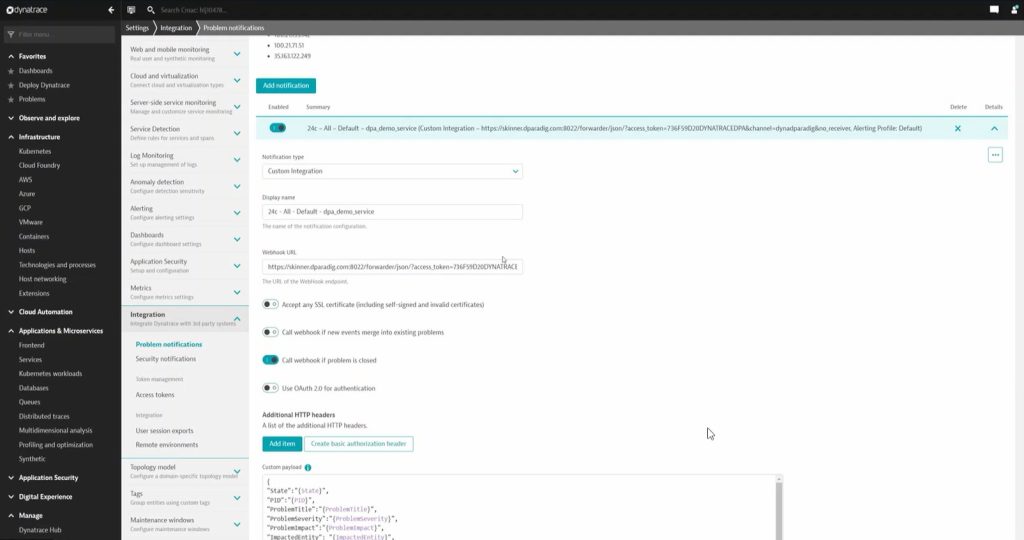
Demonstration
In this video, we demonstrate live how the Dynatrace – 24Cevent integration works to generate alarm notification by phone calls.
Conclusion
Dynatrace alarm notification by phone calls through the 24Cevent integration tool is an effective strategy for improving incident response in IT environments. It provides a quick and direct way to alert operations teams to critical issues, resulting in faster resolution and less business disruption. By leveraging this functionality, organizations can strengthen their observability and monitoring capabilities, ensuring the stability and performance of their IT systems.
Early detection of an incident and knowing the root cause is critical. But just as important is that the alarm is handled in a timely manner and that the person trained to resolve the incident is notified as soon as possible to begin working on a solution.
Therefore, implementing an automated phone call notification solution as a complement to native notification methods can provide several benefits:
- 24×7: To be able to provide 24×7 support to the systems at a low cost.
- MTTA: Reducing notification times
- Standardization: To be able to deliver standardized context information to the support team.
- Parallelization: Notifying different equipment simultaneously, including suppliers
- SLA Control: Measure the time elapsed between the generation of an incident and its resolution, in order to generate SLA compliance reports.
Do you need to ensure that your Dynatrace alarms will be managed in a timely manner? Forget about hiring profiles to watch screens day and night, integrate your alerts to 24Cevent, classify them and generate real-time notifications to your support team when incidents occur.
Join today, at no cost and with no commitments in our free level and discover how with 24Cevent you can have your own 24×7 automated operations center.