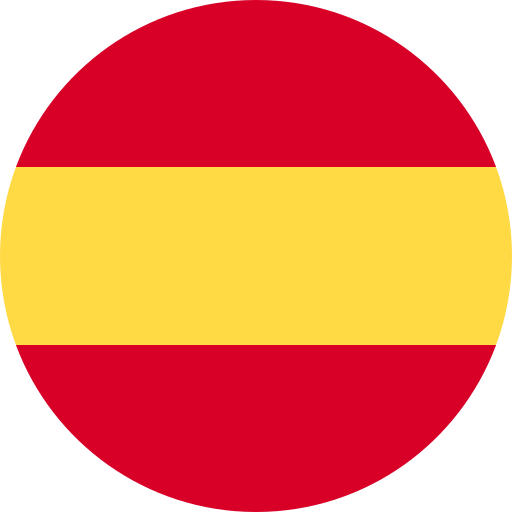In the fast-paced world of information technology (IT), efficiency and agility are essential to stay ahead of the curve. Monitoring tools are indispensable for detecting problems and making sure everything is running smoothly, but what happens when those tools generate alarms and the messages are simple texts? At times, this constraint can be a real challenge for IT teams.
The lack of contextual information in e-mail notifications can make it difficult to assess the severity of a problem in an IT system. Imagine receiving an alert on your mobile device when you are out of the office and don’t have access to your work computer. How do you take quick and effective action in such a situation? Nowadays, every minute counts, and searching for relevant information in different systems can be a tedious and time-consuming process.
New module 24Cevent, E-mail notification + screenshot of the problem.
This is where 24cevent’s new functionality really shines. This innovative module solves the challenges associated with email notifications in the field of incident management. With 24cevent, you can add screenshots and links to your notifications, allowing instant access to vital information for more effective problem solving.
The main advantage of 24cevent is its ability to create automated workflows that significantly improve incident management. For each alert generated by your monitoring tool of choice, 24cevent automatically sends this information to the specified URLs and supplements the notification with relevant screenshots. This means that support team members no longer have to search for additional information on multiple systems or connect to the VPN network. Instead, they have everything they need at their fingertips.
A particularly useful feature of 24cevent is the ability to configure multiple URLs. This allows instant access to a variety of resources, such as performance graphs, activity logs, network maps and business dashboards. These links contextualize the alarm, giving IT engineers a more complete picture of the situation.
The implementation of this new functionality not only saves valuable support team minutes, but also reduces the mean time to resolution (MTTR) of incidents. Now, IT professionals can take more informed and effective action in less time, resulting in less service disruption and greater customer satisfaction.
In the following video you can see an email notification accompanied by a screenshot of the problem + a specific screenshot of a performance graph.
In short, incorporating 24cevent into your IT infrastructure can be a game changer in incident management. The addition of screenshots and links in your email notifications provides an immediate and contextual view of problems, enabling quick and effective action. Configuring multiple URLs further extends the capabilities of this tool, allowing quick access to critical resources.
In the IT world, every minute counts, and with 24cevent, you can be confident that your support team is equipped with the tools they need to address challenges efficiently. Don’t let email notifications hold you back; take the step towards smarter and more effective incident management with 24cevent.